Turn on suggestions
Auto-suggest helps you quickly narrow down your search results by suggesting possible matches as you type.
Showing results for
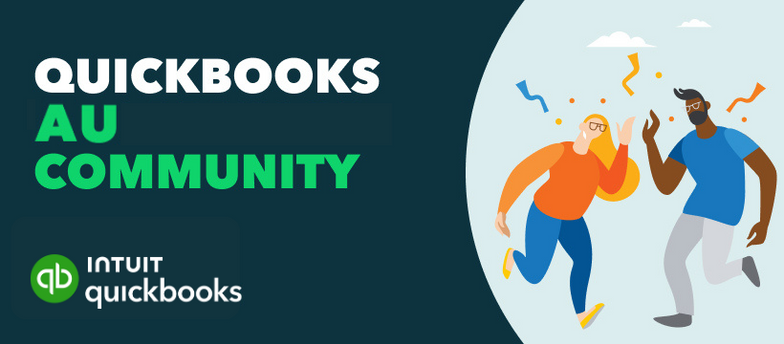






|
Do you have an employee looking to cash out annual leave? In these
scenarios, When “cashing out” annual leave, you are required to pay the
full amount that they would otherwise have been paid, including super
contributions. To cash out annual leave f...
QuickBooksHelp
Intuit
by
QuickBooksHelp
Intuit
in
Payroll and STP
August 05, 2019
11:09 PM
|
0
|
203505
|
0
|
|
|
What is the difference between deleting and voiding an invoice
david40
Level 1
by
david40
Level 1
in
Manage customers and income
November 17, 2023
9:43 AM
|
0
|
116699
|
25
|
|
|
Looking for a complete list of transactions? Pull up a General Ledger
report. A General Ledger report in QuickBooks Online shows a list of
transactions from all accounts for a specific date range. Examples of
these accounts include the asset accounts...
QuickBooksHelp
Intuit
by
QuickBooksHelp
Intuit
in
Reports
March 11, 2019
9:16 PM
|
0
|
83991
|
0
|
|
|
dan21
Level 1
by
dan21
Level 1
in
GST and BAS
August 15, 2022
10:13 AM
|
0
|
75499
|
16
|
|
|
I just need to know how to change a accidentally hit payment received
back to unpaid
jn001
Level 1
by
jn001
Level 1
in
Manage customers and income
May 28, 2023
4:14 AM
|
0
|
74491
|
26
|
|
|
kferreiradesigns
Level 1
by
kferreiradesigns
Level 1
in
Banking
June 21, 2023
6:26 AM
|
5
|
60175
|
81
|
|
|
Learn how to set up Single Touch Payroll (STP) in QuickBooks Online.
Step 1: Set up ATO Supplier Settings From the left menu, select
Employees. Select the Payroll Settings tab. Under Business Settings,
select ATO Settings. From here the steps differ ...
QuickBooksHelp
Intuit
by
QuickBooksHelp
Intuit
in
Payroll and STP
April 02, 2019
6:45 PM
|
0
|
58544
|
0
|
|
|
Learn how to get transactions from your bank or credit cards and
manually import them into QuickBooks Online. Online banking is one of
the biggest timesavers in QuickBooks Online. When you connect your bank
and credit card accounts, QuickBooks automa...
QuickBooksHelp
Intuit
by
QuickBooksHelp
Intuit
in
Banking
March 11, 2019
10:00 PM
|
0
|
58127
|
0
|
|
|
Learn how to record JobKeeper 2.0 payments in the pay run. This process
will ensure you are using the correctly named pay categories without
having to create the pay categories yourself. Note: This article will
refer to fortnights as the ATO's predef...
QuickBooksHelp
Intuit
by
QuickBooksHelp
Intuit
in
Payroll and STP
April 15, 2020
5:47 PM
|
0
|
55283
|
0
|
|
|
A customer paid 2 invoice amounts together. Both invoices are showing as
overdue. How do i mark them as paid?
cheard-11
Level 1
by
cheard-11
Level 1
in
Manage customers and income
April 18, 2022
1:23 AM
|
0
|
53987
|
13
|
|
|
If the opening balance for one of your accounts is wrong, you can edit
it through the Register (or Account history) for the account. To edit a
wrong opening balance: Select the Gear icon at the top, then Chart of
Accounts. Locate the account, then go...
QuickBooksHelp
Intuit
by
QuickBooksHelp
Intuit
in
EOFY and Reconciliation
March 11, 2019
9:17 PM
|
0
|
36946
|
0
|
|
|
eric76g
Level 1
by
eric76g
Level 1
in
Manage your account
November 29, 2022
7:48 PM
|
0
|
36499
|
11
|
|
|
To record a GST Payment (BAS Payment) in the GST centre: Go to GST, then
navigate to the To Do tab. Select Record Payment on the activity
statement you want to record a payment against. Enter the Amount paid.
Select the Account the payment was withdr...
QuickBooksHelp
Intuit
by
QuickBooksHelp
Intuit
in
GST and BAS
March 11, 2019
9:16 PM
|
0
|
34816
|
0
|
|
|
Learn how to use Google Single Sign-On (SSO) to sign in to QuickBooks
Online. Sign in to your QuickBooks account using your user ID and
password. Google SSO allows you to sign in to your QuickBooks Online
account using your Google credentials. With G...
QuickBooksHelp
Intuit
by
QuickBooksHelp
Intuit
in
Manage your account
March 11, 2019
9:26 PM
|
0
|
34389
|
0
|
|
|
Looking to update your chart of accounts in QuickBooks Payroll to
QuickBooks Online? The chart of accounts page consists of 2 sections:
Primary accounts: These accounts are required and are the accounts that
will be used if no location specific accou...
QuickBooksHelp
Intuit
by
QuickBooksHelp
Intuit
in
Payroll and STP
September 09, 2019
12:11 AM
|
0
|
32799
|
0
|
|
|
Apologies for all the questions on forms but it represents our business
and hence we are very fussy! :-) Statements It appears as though we
cannot create our own and have to use the QB template. Is there any way
we can change shading in the heading f...
Deano2
Level 3
by
Deano2
Level 3
in
Manage customers and income
August 10, 2023
12:04 AM
|
3
|
32399
|
33
|
|
|
Learn how to delete your data in QuickBooks Online and start over with
new books. Sometimes you need to start fresh with a new QuickBooks
Online company. If you're a new customer, you can simply start over. If
you've used QuickBooks for a while, you ...
QuickBooksHelp
Intuit
by
QuickBooksHelp
Intuit
in
Move to QuickBooks Online
December 29, 2020
10:50 PM
|
0
|
31882
|
4
|
|
|
denis
Level 3
by
denis
Level 3
in
Manage customers and income
February 11, 2021
8:24 AM
|
0
|
31399
|
28
|
|
|
Payroll Journals Setup Overview The setup of your payroll accounts
determines the journal entries that you use to record payroll expenses.
Learn how you can easily add and match journal entry to transactions
from your online bank account. Default Set...
QuickBooksHelp
Intuit
by
QuickBooksHelp
Intuit
in
Payroll and STP
March 11, 2019
9:30 PM
|
0
|
31392
|
0
|
|
|
Did you enter in the wrong Rate or Quantity to an invoice? Do you need
to make other changes to an invoice you've previously created? Follow
the steps below: How to edit an invoice Go to Get paid & pay and select
Invoices (Take me there). Scroll to t...
QuickBooksHelp
Intuit
by
QuickBooksHelp
Intuit
in
Manage customers and income
March 11, 2019
9:27 PM
|
0
|
29941
|
0
|
|
|
As the end of the year approaches, you will need to complete certain
tasks in QuickBooks Online to close out the old year and prepare for the
new one. The following sections can help guide you through these
year-end tasks to make the ending of one ye...
QuickBooksHelp
Intuit
by
QuickBooksHelp
Intuit
in
EOFY and Reconciliation
June 02, 2020
8:05 PM
|
0
|
29646
|
0
|
|
|
Need help recording your Cash Boost stimulus payments? The process has
four steps: Set up a clearing account to record the BAS payment Set up
an Other Income account to record to CashBoost payment you will receive
Enter a journal to ensure the transa...
QuickBooksHelp
Intuit
by
QuickBooksHelp
Intuit
in
GST and BAS
April 21, 2020
12:35 AM
|
0
|
29534
|
0
|
|
|
Did you create an invoice by mistake and now need to delete it? Follow
these steps! How to delete an invoice Go to Get paid & pay and select
Invoices (Take me there). Find and select the invoice you wish to
delete. On the Invoice page, select More at...
QuickBooksHelp
Intuit
by
QuickBooksHelp
Intuit
in
Manage customers and income
March 11, 2019
9:19 PM
|
0
|
29102
|
0
|
|
|
Hinton Painting
Level 2
by
Hinton Painting
Level 2
in
Manage your account
September 09, 2023
11:47 AM
|
0
|
28887
|
22
|
|
|
To record a GST Refund in the GST Centre: Go to GST. Under To Pay,
select Record Refund. Select the Account the payment will be deposited
into and the Date of the refund. Input any Memo for the transaction.
Select Save. To record a Refund when you do...
QuickBooksHelp
Intuit
by
QuickBooksHelp
Intuit
in
GST and BAS
March 11, 2019
9:19 PM
|
0
|
27656
|
0
|