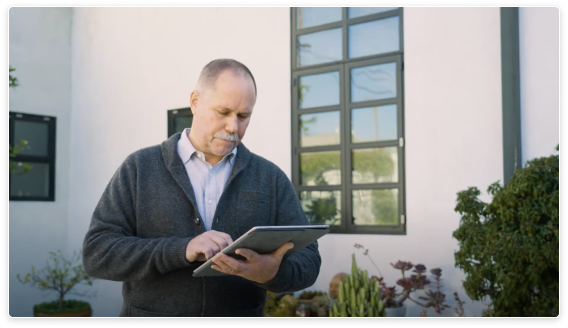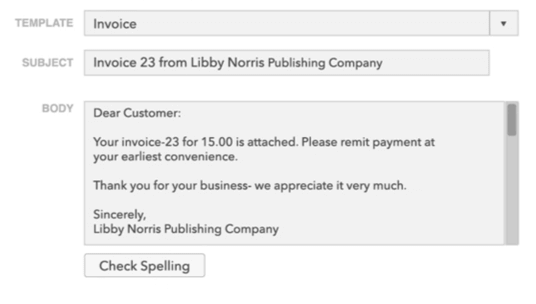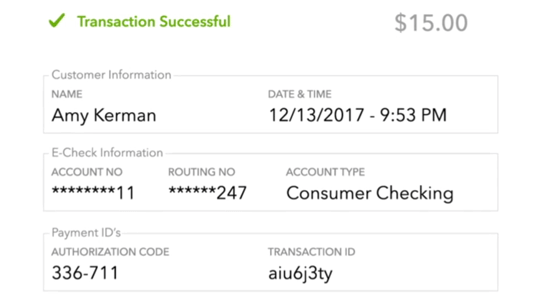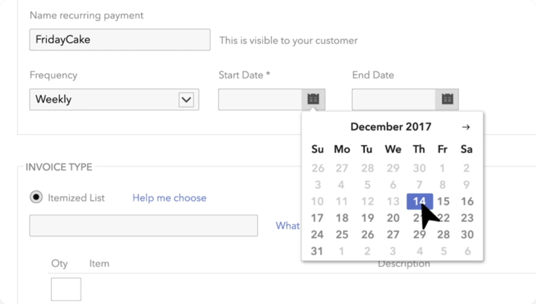Get paid 1.4x faster when you let customers pay online.2
Fast, easy payments, right inside QuickBooks
Instantly payable invoices
Quick, paperless payments
Don’t lose another minute waiting on checks in the mail. Accept cards, eChecks and ACH payments.
Fast deposits
Get eligible payments deposited next day,3 or instantly for 1.75% more.4
Time-saving automation
With every payment, your books automatically stay up to date.5
Getting paid should be the easy part
QuickBooks simplifies every part of getting paid, so you can focus on the work
Getting paid should be the easy part
QuickBooks simplifies every part of getting paid, so you can focus on the work
Make invoices instantly payable1
Add a button to your invoices to let customers pay online. Get paid 1.4x faster than with paper invoicing.2
Get your money fast, paper free
Don’t lose another minute waiting on checks in the mail. Accept cards, digital wallets, eChecks and ACH payments.
Fast deposits, stronger cash flow
Most payments are deposited next-day.3 Or, get an instant deposit when you pay an additional 1.75% – even late nights, weekends, and holidays.4
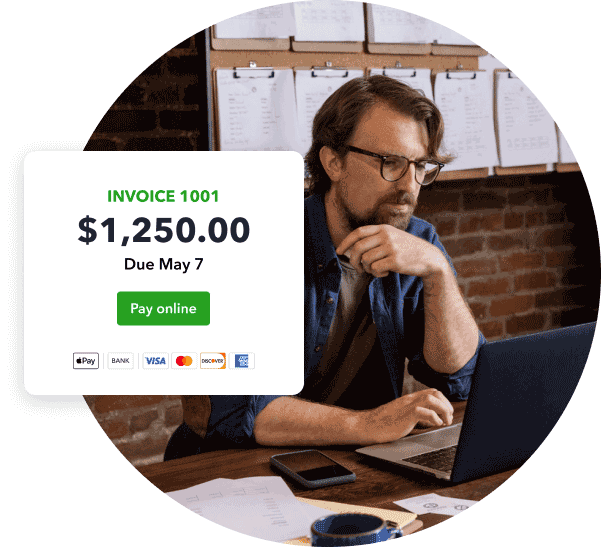
Send reminders, automatically
No need to track invoice due dates or manually follow up on late payments. Set up a reminder schedule and let QuickBooks follow up for you.
Let customers pay with a link6
Text or email your customers a link to request payment so they can pay online. Collect fees for initial consultations, advance deposits, and more.
Set and forget recurring invoices
Schedule invoices in advance and let your customers set up automatic online payments.
Track invoice status in real-time
Keep tabs on your cash flow. At a glance, see when an invoice was sent, viewed, and paid.
Accept payments wherever you do business
Take contactless payments like Apple Pay and Google Pay, plus chip and swipe cards, with our GoPayment app and card reader.7
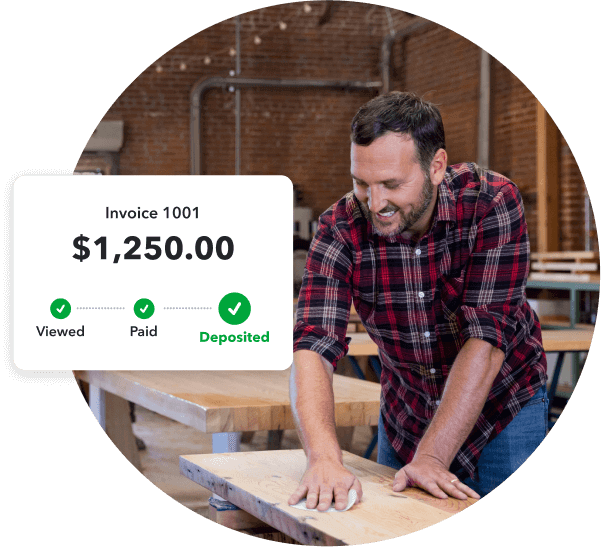
Bookkeeping done for you4
When a customer pays, QuickBooks Desktop Payments automatically records and matches the transaction. Your books stay organized all year, with no extra effort.
Clear pricing, no commitment
Avoid surprises with our transparent pricing options. No contracts, monthly minimums, or setup fees.
Here when you need us
Customer support is available anytime, from getting started with Payments to any needs along the way.
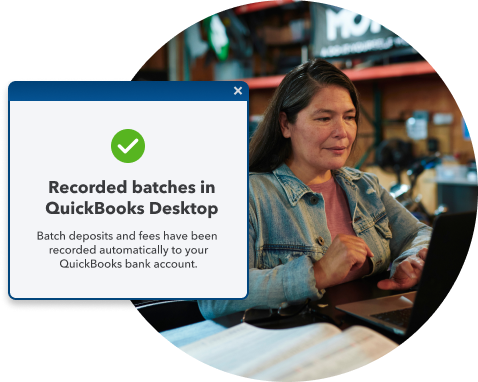
Make invoices instantly payable1
Add a button to your invoices to let customers pay online. Get paid 1.4x faster than with paper invoicing.2
Get your money fast, paper free
Don’t lose another minute waiting on checks in the mail. Accept cards, digital wallets, eChecks and ACH payments.
Fast deposits, stronger cash flow
Most payments are deposited next-day.3 Or, get an instant deposit when you pay an additional 1.75% – even late nights, weekends, and holidays.4
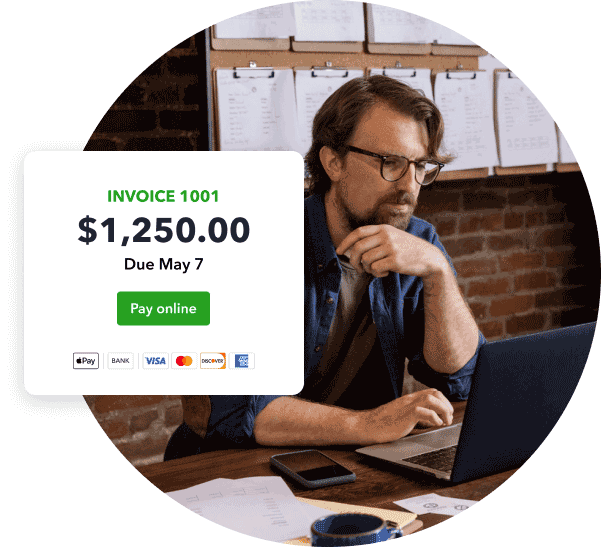
Send reminders, automatically
No need to track invoice due dates or manually follow up on late payments. Set up a reminder schedule and let QuickBooks follow up for you.
Let customers pay with a link6
Text or email your customers a link to request payment so they can pay online. Collect fees for initial consultations, advance deposits, and more.
Set and forget recurring invoices
Schedule invoices in advance and let your customers set up automatic online payments.
Track invoice status in real-time
Keep tabs on your cash flow. At a glance, see when an invoice was sent, viewed, and paid.
Accept payments wherever you do business
Take contactless payments like Apple Pay and Google Pay, plus chip and swipe cards, with our GoPayment app and card reader.7
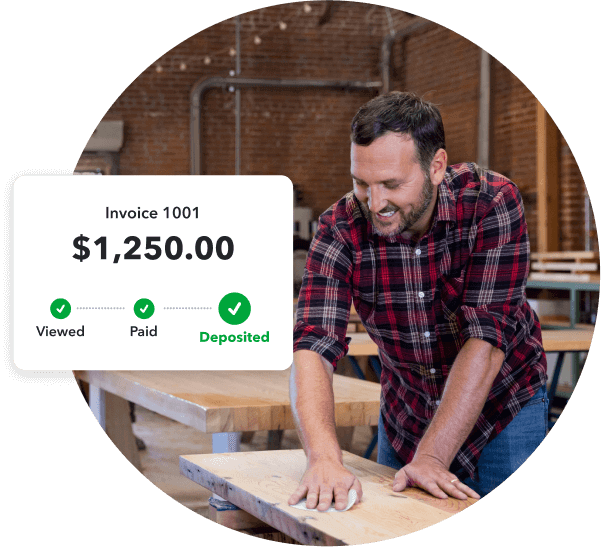
Bookkeeping done for you4
When a customer pays, QuickBooks Desktop Payments automatically records and matches the transaction. Your books stay organized all year, with no extra effort.
Clear pricing, no commitment
Avoid surprises with our transparent pricing options. No contracts, monthly minimums, or setup fees.
Here when you need us
Customer support is available anytime, from getting started with Payments to any needs along the way.
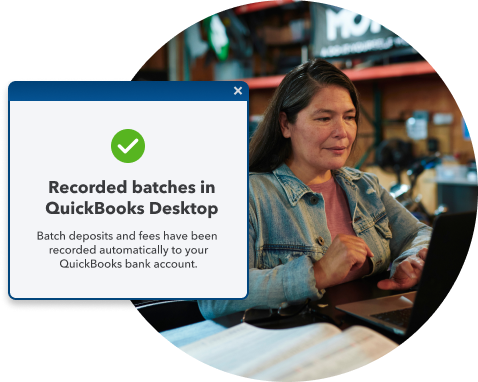
Set up QuickBooks Payments today
You’ll need QuickBooks Desktop 2021 or later to get started.
Don’t have an account? Explore QuickBooks Desktop
Set up QuickBooks Payments today
You’ll need QuickBooks Desktop 2021 or later to get started.
Don’t have an account? Explore QuickBooks Desktop
Rates per transaction
No termination fees, setup fees, or monthly minimum.
- An electronic money transfer between banks that pulls money from your customer’s bank account and pushes it to your bank account.ACH bank transfers$3.00$3.00
- Swiping a customer’s credit or debit card using one of our card readers.Card – Swiped2.4% + 30¢1.6% + 30¢
- Sharing an online invoice with your customer, who then pays it using an ACH bank transfer or credit or debit card.Card – Invoiced3.5% + 30¢3.3% + 30¢
- Manually typing in a customer’s credit or debit card info. For example, taking payment over the phone.Card – Keyed3.5% + 30¢3.3% + 30¢
What our customers are saying
Adding the 'pay now' button to invoices is my favorite thing about using QuickBooks Desktop Payments. It makes it so easy for customers to pay right away.
Customers can pay their online invoices right away with QuickBooks Desktop Payments, so we don't have to wait for them to call in credit card information or mail us checks.