Easily track and import your Amazon orders using the Amazon Seller Connector by QuickBooks app
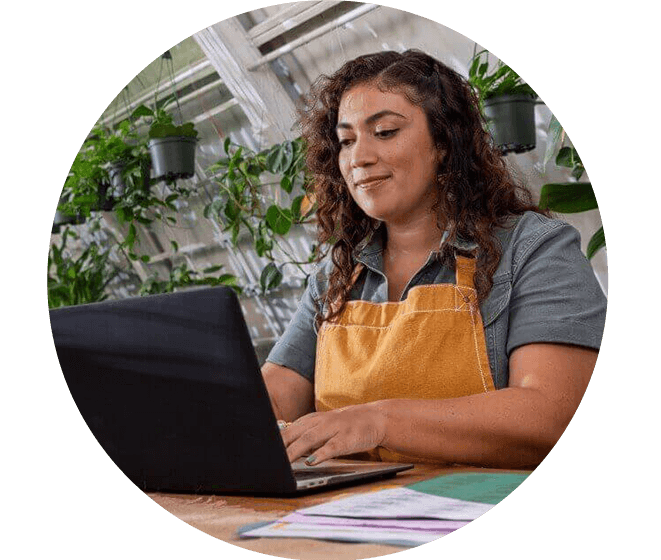
Sync your Amazon data with QuickBooks
Amazon Seller Connector by QuickBooks app is the smart and simple way to bring in all orders and payouts from Amazon into your books so you can review everything in one place.
Save time and money
Automatically share data between Amazon and QuickBooks to reduce errors through manual data entry
Seamlessly maps to your books
QuickBooks separates your revenue from taxes and fees from Amazon
Simplify tax time
Maximize deductions with automatically categorized revenue, taxes and expenses

Getting started is easy

Benefits of selling with Amazon
- Grow your business – Take advantage of Amazon’s scale and opportunity to reach hundreds of millions of customers worldwide
- Build your brand – Control the experience from storefront to customer inbox and build loyal relationships
- Sell on your terms – Choose from flexible selling plans and tools that fit your business needs
QuickBooks Online makes accounting easy
Manage your business on the go
Create invoices, take photos of receipts or see your company’s activities from the QuickBooks mobile app anytime, anywhere.
Automate your spending
Manage your bills and vendors you own. Set up recurring payments for automatic bill pay that’s hassle-free.
Organize expenses
Connect bank and credit card accounts for automatic downloads and categorization. Plug into apps you already use for seamless integration.
Connect to apps you already use
Sync data from popular apps like QuickBooks Time, Shopify, PayPal, and many others.
One-click reporting
Instantly see how your business is performing. With a single click you can quickly see your profit & loss, balance sheet, and dozens of other reports.
Dashboard overview
Income, expenses, outstanding invoices, and other key business financials are on view as soon as you sign in.
Frequently asked questions
The possibilities are virtually limitless. What you can sell depends on the product, the product category, and the brand. Some categories are open to all sellers, some require a Professional seller account, some require approval to sell, and some include products that cannot be sold by third-party sellers.
Selling in Amazon’s store can be very profitable. On average in 2020, American small- and medium-sized businesses (SMBs) sell more than 6,500 products per minute. In 2021, U.S. selling partners sold more than 3.9 billion products – an average of 7,500 every minute – in Amazon’s store and averaged about $200,000 in sales per seller.
Getting started is simple: click here to learn more & register to sell. For a faster start, make sure you have access to your bank account number and bank routing number, chargeable credit card, government-issued ID, tax information, and phone number.
A QuickBooks Online Admin user who should also be the primary Amazon Seller administrator can enable this app for the account.
Discount offer: 30% off for first 12 months for QuickBooks Online products: QuickBooks Online Simple Start, Essentials, Plus, or Advanced (“QBO”) and QuickBooks Online Payroll Core, Premium, or Elite (“Payroll”) is for the first 12 months of service, starting from the date of enrollment, followed by the then-current monthly list price.
Your account will automatically be charged on a monthly basis until you cancel. Each employee is an additional $4/month for Core, $8/month for Premium, and $10/month for Elite. Contractor payments via direct deposit are $4/month for Core, $8/month for Premium, and $10/month for Elite. The service includes 1 state tax filing. If you file taxes in more than one state, each additional state is $12/month for only Core and Premium. The discounts do not apply to additional employees and state tax filing fees. If you add or remove services, your service fees will be adjusted accordingly. Sales tax may be applied where applicable. To be eligible for this offer you must be a new QBO and Payroll customer and sign up for the monthly plan using the `Buy Now” option. Offer available until January 4, 2023.
To cancel your subscription at any time go to Account & Settings in QBO and select “Cancel.” Your cancellation will become effective at the end of the monthly billing period. You will not receive a prorated refund. Offer cannot be combined with any other QuickBooks offers. Terms, conditions, pricing, special features, and service and support options subject to change without notice.
QuickBooks Online Advanced Features
Batch invoices and expenses: QuickBooks Online Advanced supports the upload of 1000 transaction lines for invoices at one time. 37% faster based on internal tests comparing QuickBooks Online regular invoice workflow with QuickBooks Online Advanced multiple invoice workflow.
Priority Circle: Access to Priority Circle and its benefits are available only to customers located in the 50 United States, including DC, who have an active, paid subscription to QuickBooks Desktop Enterprise or QuickBooks Online Advanced. Eligibility criteria may apply to certain products. When customers no longer have an active, paid subscription, they will not be eligible to receive benefits. Phone and messaging premium support is available 24/7. Support hours exclude occasional downtime due to system and server maintenance, company events, observed U.S. holidays and events beyond our control. Intuit reserves the right to change these hours without notice. Terms, conditions, pricing, service, support options, and support team members are subject to change without notice.
QuickBooks Online Advanced Standard Technical Support: Support hours exclude occasional downtime due to system and server maintenance, company events, observed U.S. holidays and events beyond our control. Intuit reserves the right to change hours without notice. For hours of support and how to contact support, visit: https://quickbooks.intuit.com/learn-support/en-us.
Automatic Categorization: QuickBooks Online automatically categorizes newly imported transactions under existing categories and will initially require confirmation.
References to Mobile or Connecting with a team “wherever they are” or “anywhere”
Anywhere Access - QuickBooks Online Advanced Mobile: QuickBooks Online Advanced requires a computer with a supported Internet browser (see System Requirements for a list of supported browsers) and an Internet connection (a high-speed connection is recommended). The QuickBooks Online mobile app works with iPhone, iPad, and Android phones and tablets. Devices sold separately; data plan required. Not all features are available on the mobile apps and mobile browser. QuickBooks Online mobile access is included with your QuickBooks Online subscription at no additional cost. Data access is subject to cellular/internet provider network availability and occasional downtime due to system and server maintenance and events beyond your control. Product registration required.
Unlimited customer support: For hours of support and how to contact support, click here.
Automatic data backup and restore: QuickBooks Online uses technical and administrative security measures such as, but not limited to, firewalls, encryption techniques, and authentication procedures, among others, to work to maintain the security of your online session and information.
Batch Invoicing - One-click payment enabled: QuickBooks Payments account and setup are required. Subject to eligibility criteria, credit, and application approval.
Create and assign tasks from any device: Task management requires a supported internet browser and an internet connection (a high-speed connection is recommended). Feature is unavailable on QuickBooks Online mobile.
Receipt Capture. Requires QuickBooks Online mobile application. The QuickBooks Online mobile app works with iPhone, iPad, and Android phones and tablets. Devices sold separately; data plan required. Not all features are available on the mobile apps and mobile browser. QuickBooks Online mobile access is included with your QuickBooks Online subscription at no additional cost. Data access is subject to cellular/internet provider network availability and occasional downtime due to system and server maintenance and events beyond your control. Product registration required.
Employee Expense Management: Available only in QuickBooks Online Advanced. Only the Admin account owner can add and give users access to submit employee expenses.
Integration Disclaimers
Third Party Apps: Apps may require a third-party subscription. Third party applications available on apps.com. Subject to additional eligibility criteria, terms, conditions, and fees.
Premium Apps: Apps may require a third-party subscription. Subject to additional eligibility criteria, terms, conditions, and fees.
Bill Pay by Bill.com: Bill Pay is provided by Bill.com. See Bill.com's Privacy Notice and Terms of Service. Additional fees will apply, including for transaction services, more information can be found here.
Payroll Features
Auto Payroll: Available if setup for employees and the company are complete, all employees are salaried employees, all employees are set up on direct deposit, bank verification, e-services is enabled, the account has not been on hold in the last 6 months, and first payroll has been run successfully.
Automated tax payments and filings: Automated tax payments and filing available only for state and federal taxes. Enrollment in e-services is required. Local taxes require the user to print the forms and upload it to the necessary local sites. QuickBooks Online Payroll Core does not offer local tax payments and filings. Automatic filings for state new hire paperwork available in QuickBooks Online Payroll Premium and Elite only.
Same-day direct deposit: Available to QuickBooks Online Payroll Premium and Elite users. Payroll processed before 7:00 AM PT shall arrive the same business day (excluding weekends and holidays). Requires setup of direct deposit and bank verification. Same-day direct deposit may be subject to eligibility criteria. Deposit delays may vary because of third party delays, risk reviews, or issues beyond Intuit’s control. Same-day direct deposit available only for employees.
HR services: Provided by experts at Mineral, Inc. See Mineral’s privacy policy and Terms of Use. HR Support Center available only to QuickBooks Online Premium and Elite subscriptions. HR Advisor support only available in QuickBooks Online Payroll Elite. HR support is not available to accountants who are calling on behalf of their clients.
QuickBooks Time tracking: Additional fees may apply. Time tracking included in the QuickBooks Online Payroll Premium and Elite subscription services. Features vary. The QuickBooks Time mobile app works with iPhone, iPad, and Android phones and tablets. Devices sold separately; data plan required. Not all features are available on the mobile apps and mobile browser. QuickBooks Time mobile access is included with your QuickBooks Online Payroll Premium and Elite subscription at no additional cost. Data access is subject to cellular/internet provider network availability and occasional downtime due to system and server maintenance and events beyond your control. Product registration required.
Expert product support: Included with your paid subscription to QuickBooks Online Payroll. Chat support available 24/7. U.S. based phone support is available Monday through Friday 6 AM to 6 PM PT and Saturday 6:00 AM to 3:00 PM PT. Your subscription must be current. Intuit reserves the right to limit the length of the call. Terms conditions, features, pricing, service and support are subject to change without notice. Expert review: Available upon request for QuickBooks Online Payroll Premium and Elite. Expert setup: Available to QuickBooks Online Payroll Elite users only.
Workers’ comp: Benefits are powered by AP Intego and require acceptance of AP Intego’s privacy policy and Terms of Service. Additional fees will apply. There is a monthly fee (currently, $5 per month) for QuickBooks Online Payroll Core users for the QuickBooks Workers’ Comp Payment Service. This non-refundable fee will be automatically added to each monthly Intuit invoice at the then-current price until you cancel. The fee is separate from any workers’ comp insurance policy premium by AP Intego Insurance Group. Workers’ Compensation Service requires an active and paid QuickBooks payroll subscription. Eligibility criteria applies to transfer active insurance policy broker of record, including insurance carrier, policy renewal date, and payment method. Workers compensation insurance is not available in OH, ND, WA and WY.
Health benefits: Powered by SimplyInsured and require acceptance of SimplyInsured’s privacy policy and Terms of Service. Additional fees will apply. SimplyInsured does not offer insurance in HI, VT, and DC. Insurance coverage eligibility is not guaranteed, and dependently solely on the rules of the insurance carrier. The insurance carrier has sole and final discretion as to the eligibility for health insurance products.401(k) plan: 401(k) offerings are provided and administered by Guideline, an independent third party and not provided by Intuit. Intuit is not a 401(k) plan administrator, fiduciary, or other provider. Requires acceptance of Guideline’s Client Relationship Summary and privacy policy. Additional 401(k) plan fees will apply. Employees may manage their contributions directly with Guideline. Admin and payroll access required to sign up for a 401(k) plan with Guideline.
Availability:
QuickBooks Online products require a computer with a supported internet browser (see QuickBooks Online System Requirements for a list of supported browsers) and an internet connection (a high-speed connection is recommended).
Mobile access:
The QuickBooks Online mobile companion apps work with iPhone®, iPad®, and AndroidTM phones and tablets. QuickBooks Online mobile access is included with your QuickBooks Online subscription at no additional cost.
Devices sold separately; data plan required. Not all features are available on the mobile apps and mobile browser. Availability may be subject to your mobile carrier’s coverage area. Product registration required.
Terms, conditions, pricing, special features, and service and support options subject to change without notice.
© 2024 Intuit Inc. All rights reserved.
Intuit, QuickBooks, QB, TurboTax, Credit Karma, and Mailchimp are registered trademarks of Intuit Inc.
By accessing and using this page you agree to the Website Terms of Service.