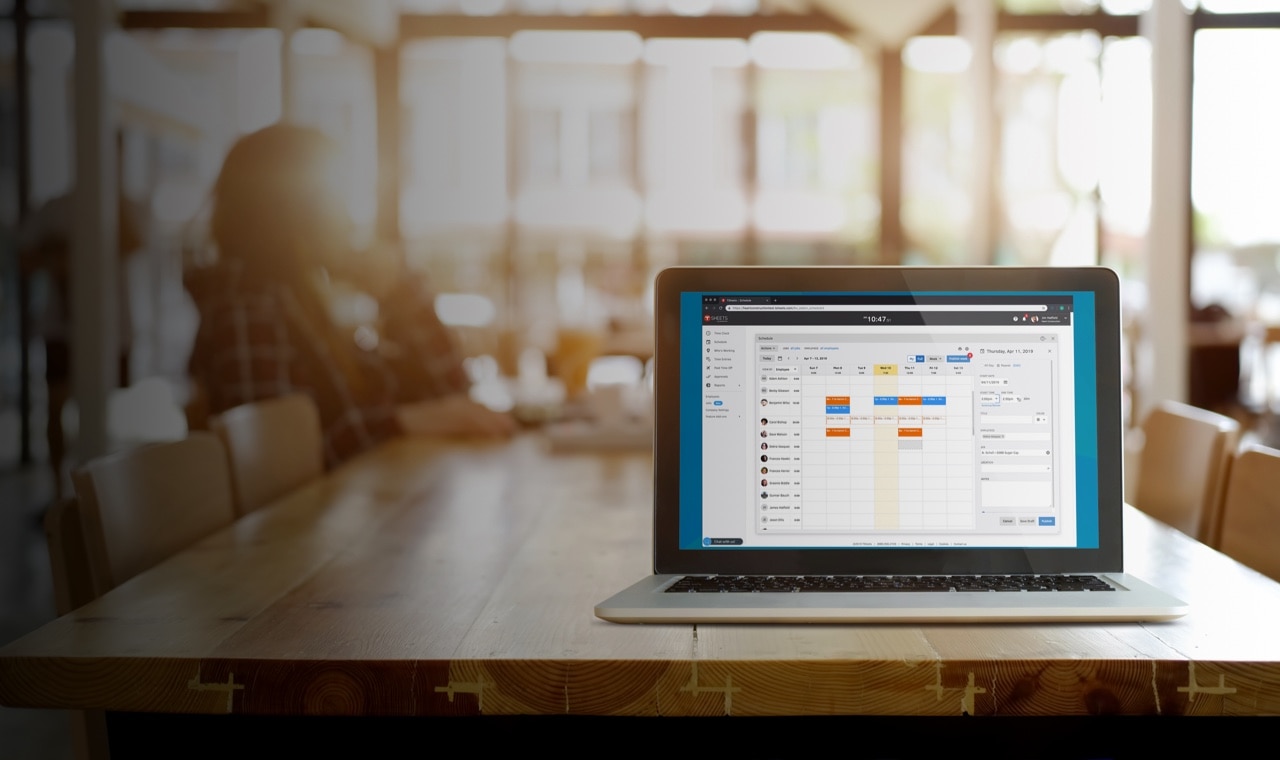Let employees focus on doing their best work, instead of worrying about their schedules. Managers can copy and paste employee shifts. Shift planning is easier with the QuickBooks Time scheduling app.
Employee shift scheduling made simple
Instant schedules
Just drag and drop to create, edit, and assign shifts for the day, week, or month.

Repeat schedules
Does the schedule stay the same? Just copy and publish, and you're done.

Real-time notifications
Employees get notifications when managers publish or change schedules.
Controlled access
You decide the "who" and "what." Only those with permission can create and assign shifts.
On-the-go scheduling
Create, edit, or publish employee schedules from your smartphone.
Easy record-keeping
Store all employee schedules in the cloud to reference and download anytime.
Who uses QuickBooks Time for shift scheduling
Whether you have rotating shifts or fixed shifts, QuickBooks Time shift scheduling can help keep things running smoothly. Industries that love our shift scheduling software tend to be in:
- Food service
- Retail
- Events management
- Healthcare, like hospitals and doctor’s offices

How to schedule your employees
All QuickBooks Time plans include scheduling. Use it to schedule your team for the week or month. Customize alerts to notify employees when schedules are published or changed.
- Sign up for a free 30-day QuickBooks Time trial—no credit card required.*
- Invite your employees to QuickBooks Time from inside the app.
- Add shifts to the schedule, assign your team, and select Publish.
- Save your new schedule as a template to use in the future.
- Run a Scheduled vs. Worked report for employees or jobs.
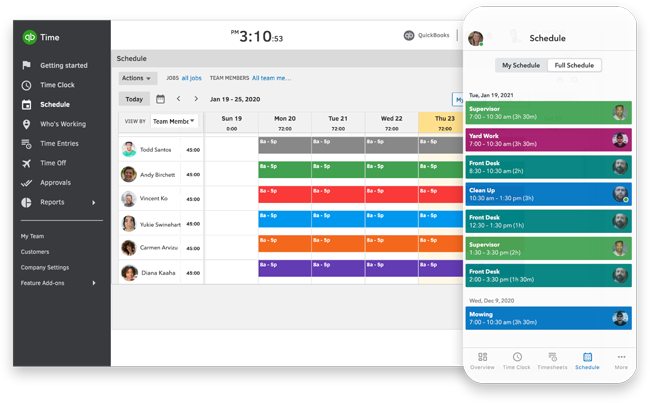
QuickBooks Time helps with compliance
Several cities and states across the U.S. have passed predictive scheduling laws. In short, these laws require employers to fulfill all or a combination of the following:
- Provide notice of employee schedules 72 hours to two weeks in advance.
- Compensate employees when a shift is cut short, changed, or canceled.
- Ensure employees get at least 10 hours off between shifts.
- Keep scheduling records for at least three years.
- Offer additional hours to existing employees before hiring new ones.

Why use QuickBooks Time for shift scheduling
Make life less complicated. QuickBooks Time is a simple shift scheduling software that saves you time. Users save an average of two hours a week managing employee time.¹