- Software with you in mind
- QuickBooks for accountantsSupporting you and your clients
- Pricing for accountantsWhatever your practice needs, there's a plan for you
- Client onboardingWe'll get them up and running
- MailchimpThe perfect partners for your practice
- Be found by new clientsIn our Find-a-ProAdvisor directory
- Referral programmeBoth get £100 in Amazon vouchers
Become a ProAdvisorJoin our free ProAdvisor Programme and access tools, resources and exclusive discounts to help take your practice to the next level. - online Accounting for sole traders
- QuickBooks for sole tradersEverything you need to know
- Pricing for sole tradersWhatever your business needs, there's a plan for you
- Onboarding as a sole traderSet yourself up for success
- Switch to QuickBooksMove to us from another solution
- Find an accountantSupport from a QuickBooks certified accountant near you
- IndustriesOur accounting software is designed for every industry. Find yours here
- Discover QuickBooksSee why over 6.5 million subscribers worldwide choose us
- QuickBooks Self-employedSoftware for sole traders not registered for VAT
- QuickBooks OnlineOur range of simple, smart accounting software solutions
- Connect appsSeamlessly connect 300+ apps to QuickBooks
features for sole traders - Grow your business
- QuickBooks for limited companiesEverything you need to know
- Pricing for limited companiesWhatever your business needs, there's a plan for you
- Onboarding as a limited companySet yourself up for success
- Switch to QuickBooksMove to us from another solution
- Find an accountantSupport from a QuickBooks certified accountant near you
- IndustriesOur accounting software is designed for every industry. Find yours here
- StartupsGrow your business from day one with QuickBooks
- Discover QuickBooksSee why over 6.5 million subscribers worldwide choose us
- QuickBooks OnlineOur range of simple, smart accounting software solutions
- QuickBooks AdvancedDiscover our most powerful plan yet, made for growing businesses
- Connect appsSeamlessly connect 300+ apps to QuickBooks
- Plans & Pricing
- Talk to us: 0808 168 9533
- How can we help you today
- QuickBooks support hubWe're here to support you through every step
- Getting startedEverything you need to get set up for success
- Desktop to OnlineHow to switch from QuickBooks Desktop to QuickBooks Online
- Discover QuickBooksSee why over 6.5 million subscribers worldwide choose us
- Switch to QuickBooksMove to us from another solution
- QuickBooks OnlineOur range of simple, smart accounting software solutions
Invoices & expensesBanking & Payments - Sign in
Before and after QuickBooks Payroll
Paying your people correctly is a complex process, with many rules to follow.
QuickBooks Payroll is HMRC-recognised software that makes doing pay runs quick and easy. It gives entrepreneurs like you peace of mind so that you can focus on growing your business, without worrying about back-office admin.
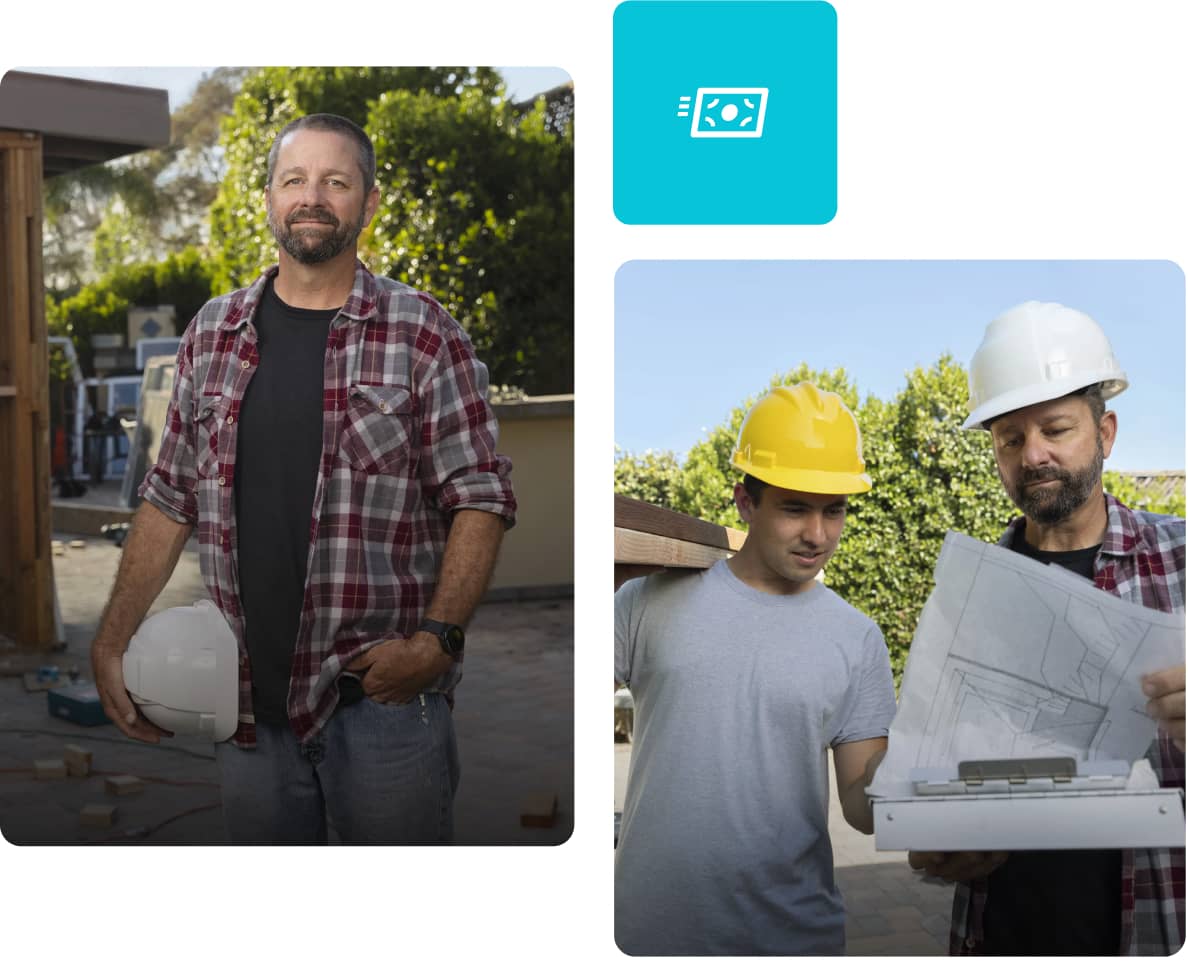
Does this sound familiar?
The stress of getting it right
Running a business means rewarding your staff for their hard work. But everyone’s pay must be correct to the penny and paid on time.
Complicated deductions
Tax, pension, student loans – the list of salary-sacrifice schemes is long and calculating the deductions can be complex.
More systems, more confusion
Keeping payroll info in different places – like spreadsheets, HR apps, and post-it notes – could lead to confusion and costly errors, especially when your payroll info is not linked to your accounts.
Take the pain out of payroll
See how a small business like yours could benefit from QuickBooks Payroll with our before and after snapshots. Our HMRC-recognised software gives you peace of mind, so you can focus on what you do best.
Read on to see how QuickBooks Payroll can help.
Get started with QuickBooks Payroll now
With QuickBooks Payroll, there's no commitment and you can cancel anytime.
Existing QuickBooks user?
Add payroll today to save time.
[1] Based on an August 2020 survey of QuickBooks active subscribers, 82% of respondents who state they use QB for payroll and that they previously used spreadsheets agree or strongly agree they feel more confident running their payroll with QuickBooks. [2] Based on an August 2020 survey of QuickBooks active subscribers, 87% of respondents who state they use QB for payroll and that they previously used spreadsheets agree or strongly agree QuickBooks helps them save time by managing payroll and finances together. [3] Based on an August 2020 survey of QuickBooks active subscribers, 87% of respondents who state they use QB for payroll and that they previously used spreadsheets agree or strongly agree QuickBooks helps them save time by managing payroll and finances together. [4] Based on an August 2020 survey of QuickBooks active subscribers, who state they use QB for payroll and estimate they run their payroll with QuickBooks Payroll in an average of 13 minutes. [5] Some pension schemes accessed by QuickBooks Advanced Payroll only and auto-enrollment for pensions only applies when purchasing QuickBooks Advanced. [6] Based on an August 2020 survey of QuickBooks active subscribers, 82% of respondents who state they use QB for payroll and that they previously used spreadsheets agree or strongly agree they feel more confident running their payroll with QuickBooks.
Get started now
See our plansQuickBooks Making Tax Digital for VAT software is available to all QuickBooks Simple Start, Essential, Plus and Advanced subscribers. Use of QuickBooks MTD for VAT software and bridging software must be aligned with HMRC's eligibility requirements and includes additional setup between the small business and HMRC.
QuickBooks MTD software currently supports Standard, Cash and Flat Rate schemes. QuickBooks Bridging Software supports Standard and Cash schemes. Businesses whose home currency is not GBP are currently not supported.
Receive a 75% discount on the current monthly price for QuickBooks Online Simple Start or 75% discount on the current monthly price for QuickBooks Online Essentials or 75% discount on the current monthly price for QuickBooks Online Plus or 50% discount on the current monthly price for QuickBooks Online Advanced for the first 6 months of service, starting from date of enrolment, followed by the then-current monthly price. Your account will automatically be charged on a monthly basis until you cancel. You must select the Buy Now option and you will not be eligible for a 30-day free trial. Offer valid for new QuickBooks Online customers only. No limit on the number of subscriptions ordered. You can cancel at any time by calling 0808 168 9533. Discount cannot be combined with any other QuickBooks Online offers. Terms, conditions, features, pricing, service and support are subject to change without notice. All prices shown exclude VAT.
Enjoy 75% off for 12 months on the current fees when you pay for your QuickBooks Online subscription on an annual, upfront basis. If you cancel your QuickBooks Online subscription within the pre-paid 12-month period, you will not be eligible for a refund, but will retain full access to your QuickBooks Online subscription for the remainder of the 12-month period. Alternatively if you wish to receive a refund then you need to cancel by calling us on 0808 234 5337 within the pre-paid 12 month period and we will provide a pro-rata refund and deactivate your account. Unless cancelled by you prior, your annual subscription will auto-renew on the 12 month anniversary of your sign-up date using the billing details you have given us. Discounts, prices, terms and conditions are subject to change.
Receive 100% off the current monthly subscription price for QuickBooks Core or QuickBooks Advanced Payroll for the first 3 months of service, starting from the date you subscribe to the service, followed by the then-current monthly price. Your account will automatically be charged on a monthly basis for the subscription fee and for all pay runs processed in the previous month, until you cancel. You must select the Buy Now option, and you will not be eligible for a 30-day free trial. Offer valid for new QuickBooks Online customers only. No limit on the number of subscriptions ordered. You can cancel at any time by calling 0808 168 9533. Discount cannot be combined with any other QuickBooks Online offers. Terms, conditions, features, pricing, service and support are subject to change without notice. All prices shown exclude VAT.
Discount valid until the 19 February 2024.
Receive 50% off the current monthly subscription price for QuickBooks Advanced for the first 6 months of service, starting from the date of enrolment, followed by the then monthly price. Your account will automatically be charged on a monthly basis for the subscription fee and for all pay runs processed in the previous month, until you cancel. You must select the Buy Now option and will not receive a one month trial. Offer valid for new QuickBooks Online customers only. No limit on the number of subscriptions ordered. You can cancel at any time by calling 0808 239 9692. Discount cannot be combined with any other QuickBooks Online offers. Terms, conditions, features, pricing, service and support are subject to change without notice. All prices shown exclude VAT.
QuickBooks Advanced Payroll allows you to automatically submit information to the following pension providers: NEST, The Peoples Pension, Smart Pensions, Aviva and NOW:Pensions
Free onboarding sessions are offered to all newly subscribed customers and trialists, excluding customers on our QuickBooks Self-Employed product. We offer 1 session per customer and reserve the right to remove this offering at anytime. Invitations are sent via email and in-product messaging once signup has been completed. A link will be included in the message for you to book a session using our calendar tool.
Mileage tracking is available on QuickBooks Self-Employed and QuickBooks Online on iOS and Android only.
These terms apply to QuickBooks UK customers only. Bulk-pricing discount offer is valid only if you are signing up for more than one QuickBooks Online subscription with each order. View terms and conditions for multiple accounts pricing here. To inquire further about the bulk-pricing discount offer, please call 0808 168 9533
QuickBooks UK support hours:
- QuickBooks Online Phone – Monday to Friday 8am to 7pm.
- QuickBooks Online Live Messaging – Monday to Friday 8am to 12am, Saturday and Sunday 8am to 6pm.
- QuickBooks Self-Employed Live Messaging – Monday to Friday 8am to 12am, Saturday and Sunday 8am to 6pm.
'Save around 8 hours a month' based on respondents new to QuickBooks; Intuit survey June 2016.
How can we help?
Talk to sales: 0808 168 9533
9.00am - 5.30pm Monday - Thursday
9.00am - 4.30pm Friday






















