Easily clock in and clock out using Time Clock Kiosk
Multiple workers in one place can all clock in and out from the employee kiosk. Set up a web-connected computer or tablet at your shop, warehouse, event or building site and let your team swipe and snap to clock in making time tracking easy.

Photo capture
Employees can track time with a four-digit PIN. Enable photo capture to curb time theft and buddy punching.

Detailed reporting
Sort time data by job, task, employee, group, or project for easy job costing and resource allocation helping plan rosters and improve efficiency in time usage for your small business.

Quick clock-in
Employees working in one location can track time from one employee kiosk and clock in and out in seconds with a swipe and a snap.
QuickBooks Time Plans and Pricing
$25/mo$12.50/mo Save 50% for 3 months*
+$10/mo per user
- One admin user
- Track time on any device
- Mobile app with GPS tracking (QuickBooks Workforce)
- Job and shift scheduling
- Real-time reports
- See who’s working
- Time-off management
- Alerts and notifications
- Photo attachments
- Time clock kiosk with photo capture
- Works with QuickBooks, Xero and MYOB
- Free customer support
- Track project progress
- Project estimates vs actuals
- Project activity feed
- Timesheet signatures
- Geofencing technology
$25/mo$12.50/mo Save 50% for 3 months*
+$8/mo per user
- One admin user
- Track time on any device
- Mobile app with GPS tracking (QuickBooks Workforce)
- Job and shift scheduling
- Real-time reports
- See who’s working
- Time-off management
- Alerts and notifications
- Photo attachments
- Time clock kiosk with photo capture
- Works with QuickBooks, Xero and MYOB
- Free customer support
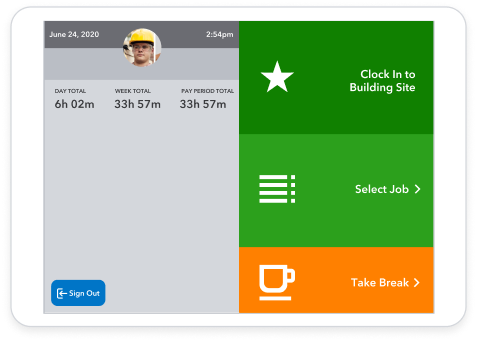
How to track employee hours with our Time Clock Kiosk
- Sign up for a free QuickBooks Time trial.
- Select Feature Add-ons and Manage Add-ons. Then install the Kiosk.
- Enable photo capture.
- Add a device, get the authorisation code, and set your preferences.
- Set employee PINs.
- Launch the Kiosk clock-in app.



