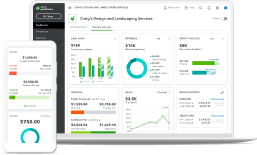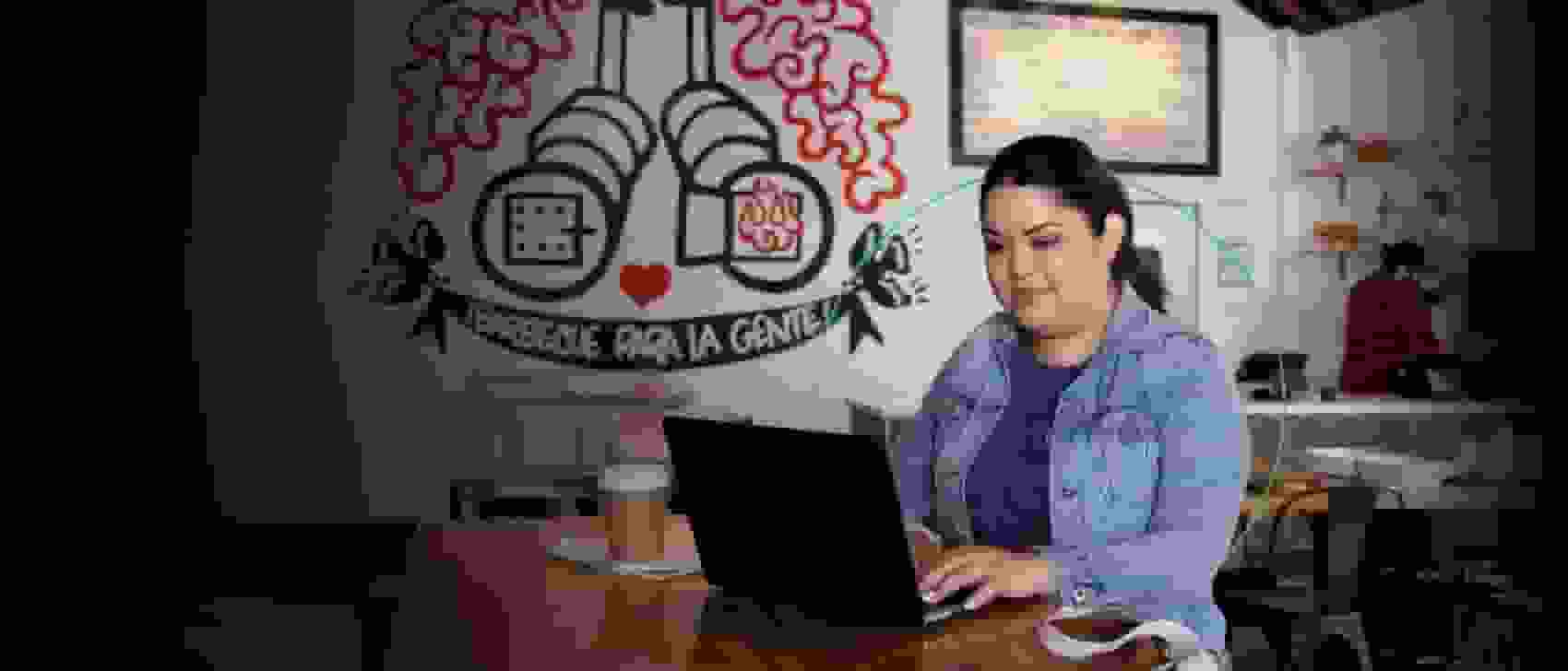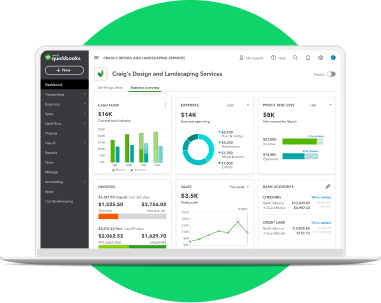Moving to QuickBooks Online is easy
Changing the way you manage your business can seem like a big step. That’s why we make it easy to make the switch to QuickBooks. Find the freedom and flexibility you need to run your business anytime, anywhere. Import your data from Excel, Xero, Sage, Wave or Freshbooks using CSV files.
Already a QuickBooks Online customer? Learn how to migrate your data
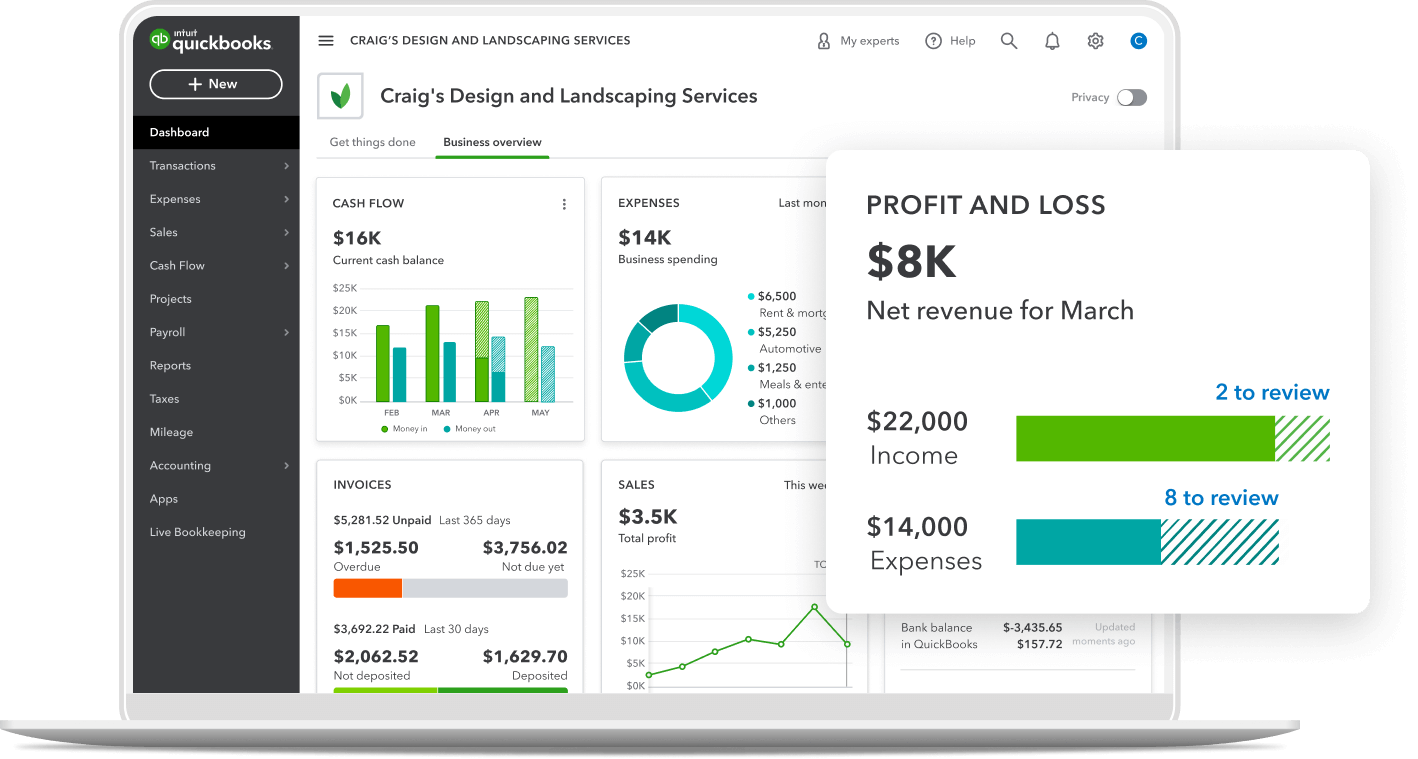
QuickBooks Online helps you spend more time running your business

Work from anywhere

Keep current

Capture receipts on your phone
Snap a photo of your receipt and attach it to any transaction using the QuickBooks mobile app.

Backup data automatically

Share books with your accountant

Do less data entry
We’ll automatically download and organize your bank and credit card transactions.2
Switch to QuickBooks Online in
3 easy steps
Sign up for QuickBooks Online and transfer your financial data via CSV for free. Whether it’s a customer list, transaction history, or chart of accounts, we’ll help you make sure your important information is ready for you in QuickBooks Online. Our dedicated support team helps to make your transition seamless.
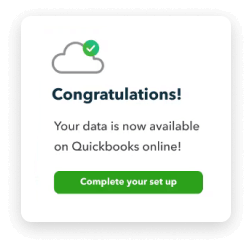
Review
Review the imported data, reconcile transactions, and complete the migration process.
Already a QuickBooks Online customer? Learn how to migrate your data.

Want it done for you?
If you’d like your data imported for you, QuickBooks Online offers several options, including Apps like SaasAnt*
*Additional fees apply for this service.