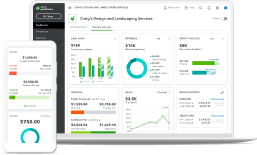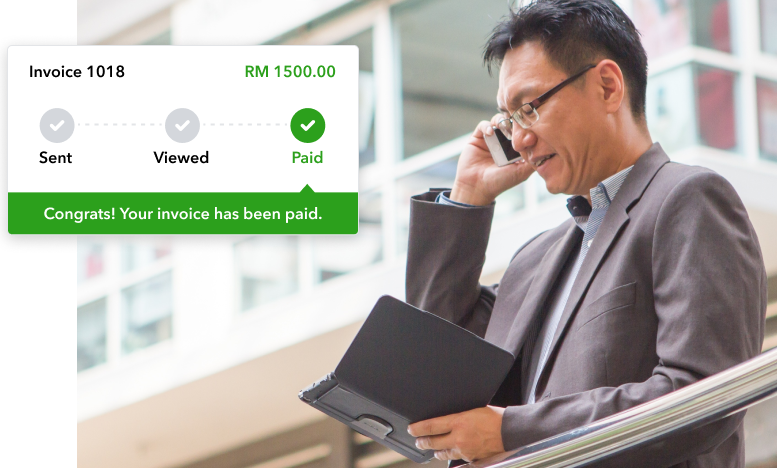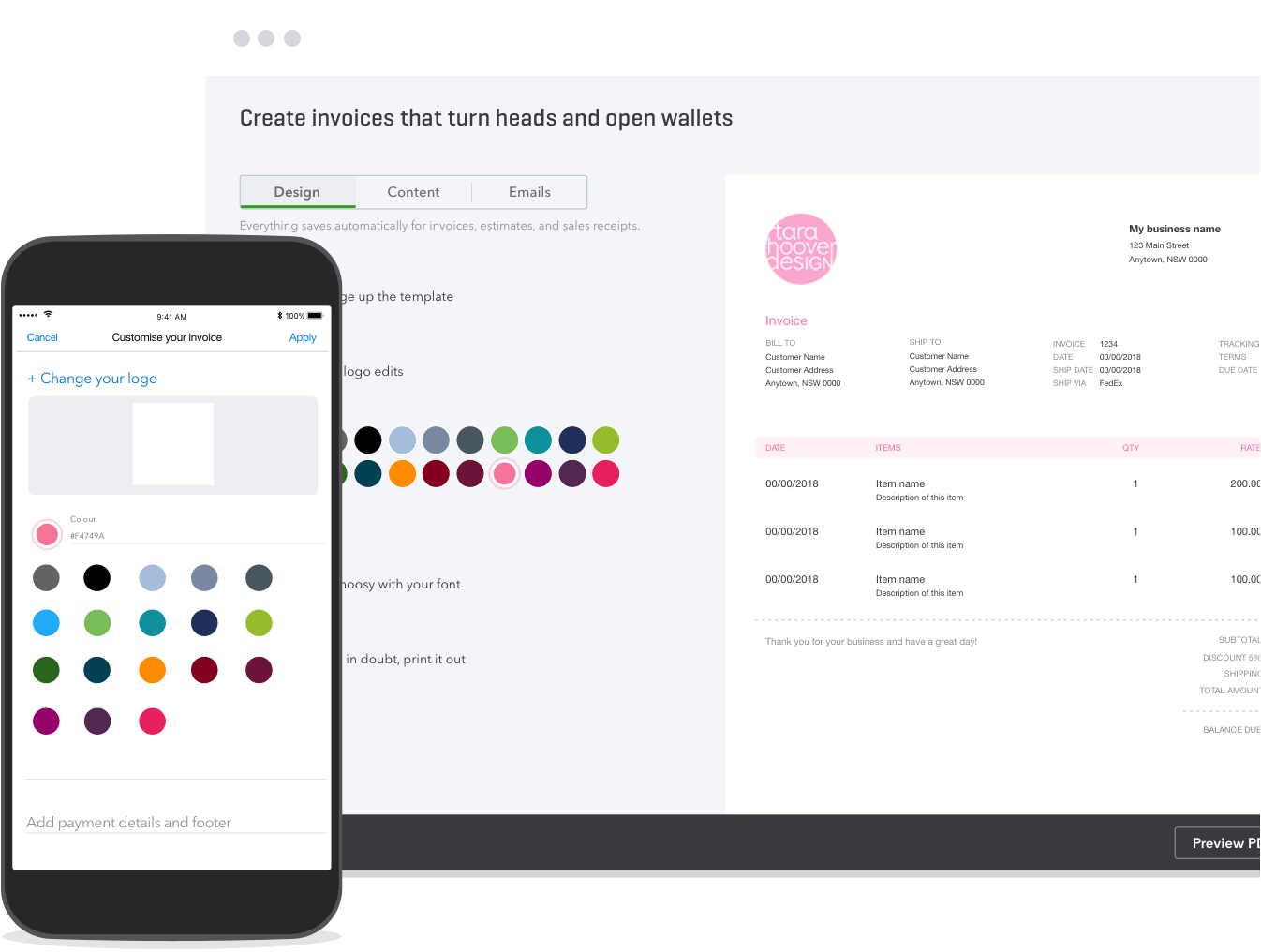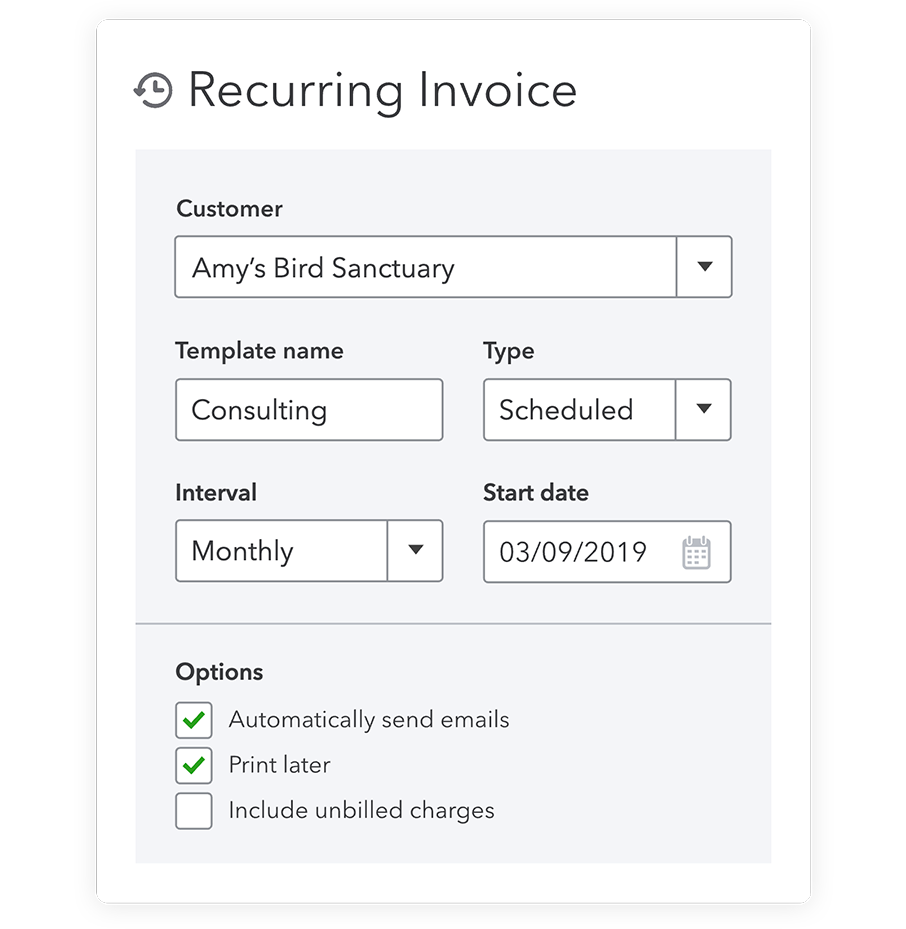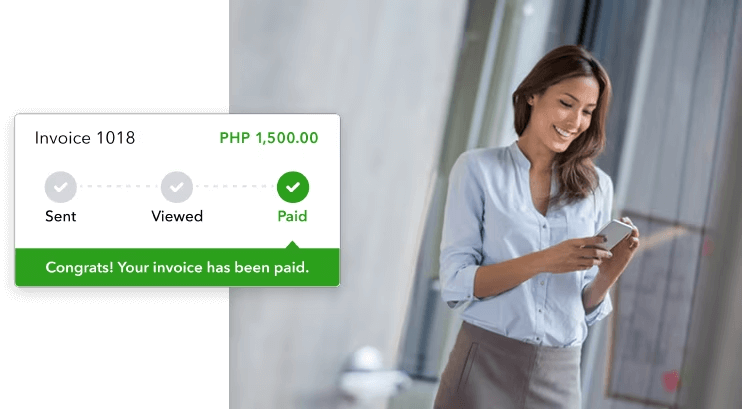Work smarter with QuickBooks invoicing software so you can get back to running your business.
- Create custom professional invoices
- Turn estimates into invoices in just a click
- Track invoice payment in real-time
- Split the amount for bigger projects with progress invoicing
- Send automatic reminders and follow up on overdue invoices